About
CraftyAlter is a website where you can customize your own crafting recipes in Minecraft Bedrock.
Step 1
Go to Create section in CraftyAlter.
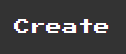
Step 2
Modify the crafting recipe by interacting with the individual slots. Once you click on a slot, you'll have the ability to input the desired item you wish to set for that particular position.
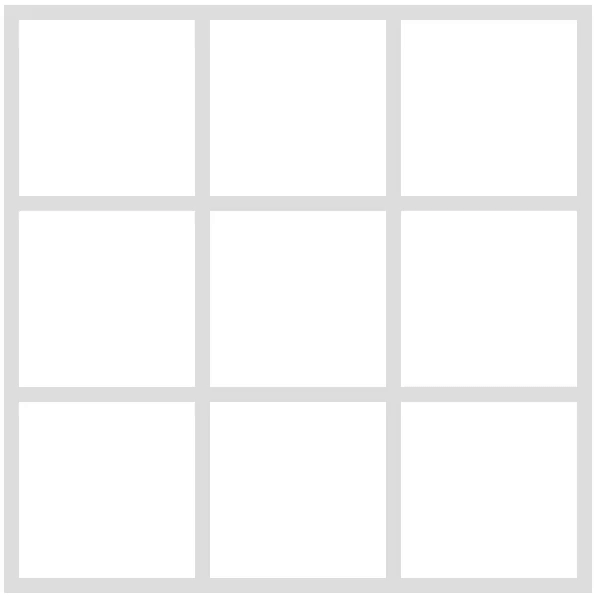
Step 3
Click the output slot and type in the item of your desired choice. The box under the slot is the amount of the item that will be crafted.
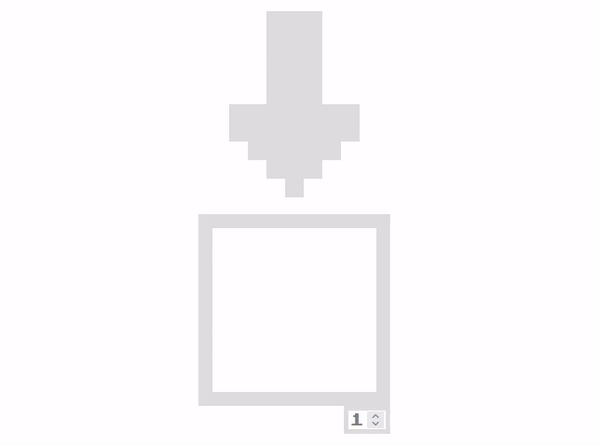
Step 4
Type in the name of the pack in the name entry box.
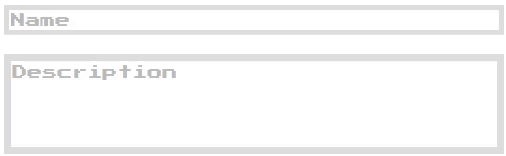
Step 5
Type in a description for your pack in the description entry box.
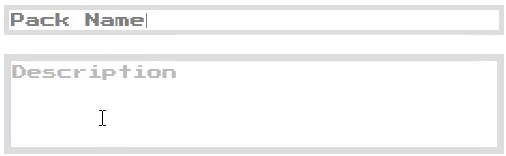
Step 6
Press the Create Pack Button and download the file that is shown.
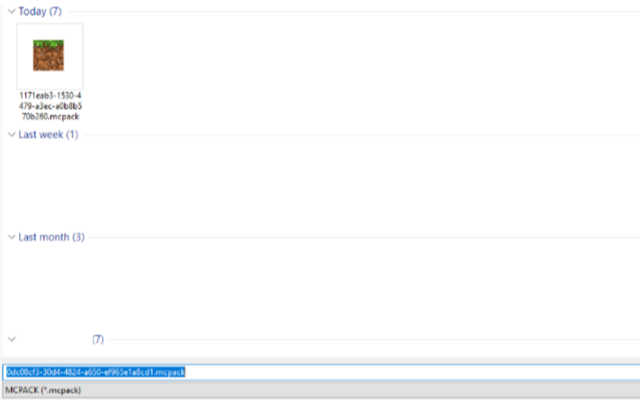
Step 7
Double-click on the file and it will open Minecraft and import the pack.
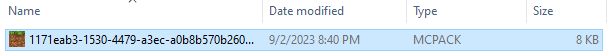
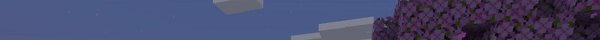
Step 8
Create a new world, then go to behavior packs. Select the pack you created. Alternatively, to add this pack to an existing world, you can click edit on the world and select behavior packs. Then, select the pack you created.
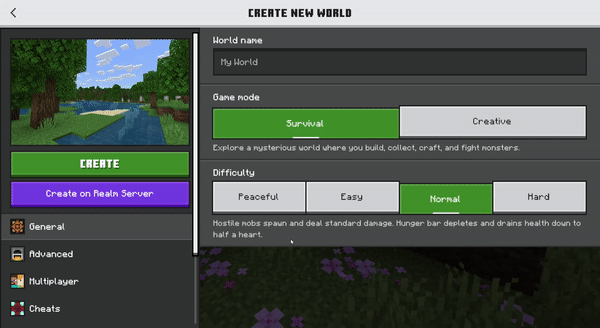
Notes
1. You can not make a pack that create multiple non stackable items as an output.
2. The red X with a circle means that we do not have the image for that item. If you are confident that the item exists ignore the X.
3. Make sure you have something for the Pack Name.
For inquiries, please reach out to HexHandsMan@gmail.com
Item Search
The Item Search feature is your go-to resource for identifying the official names of specific items in Minecraft. Beware that some items don't actually exist and are just textures.